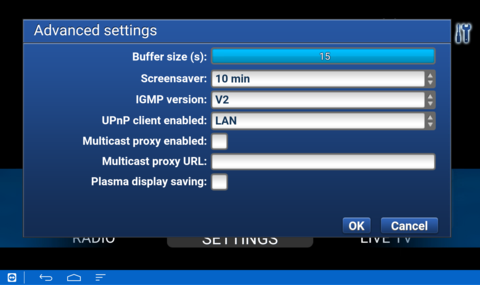01
Open STB Emulator APP

2
Select the menu button or hold down the ok button on your remote, then select settings.

3
Under common settings, scroll down and select network settings.
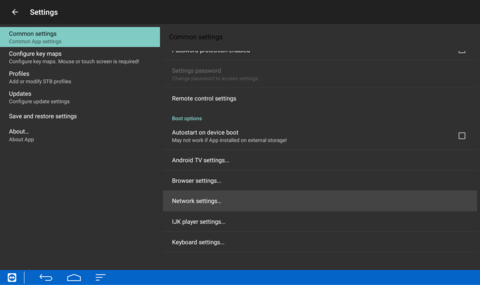
4
Uncheck the box for enabled network cache, then click back twice
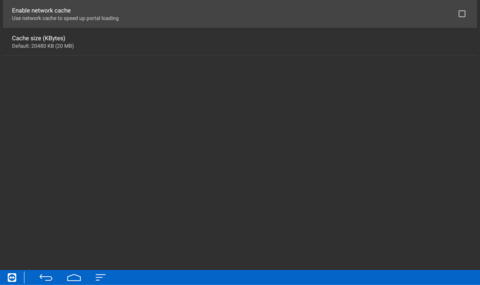
5
Select the menu button or hold down the ok button on your remote, then select media play, then select ljk or exo (test to see which works better for your device)

6
Slide to the left and select settings
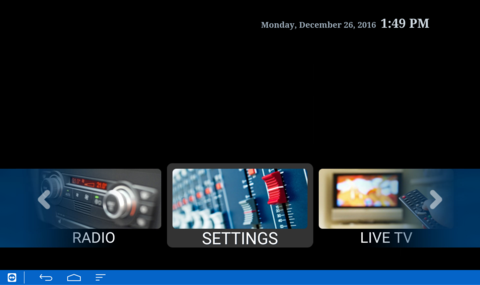
7
Select localization
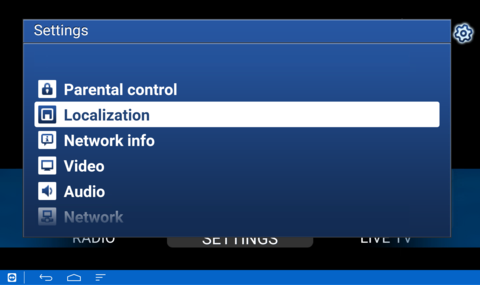
8
Click left or right to pick your city or a city in your timezone, then select ok
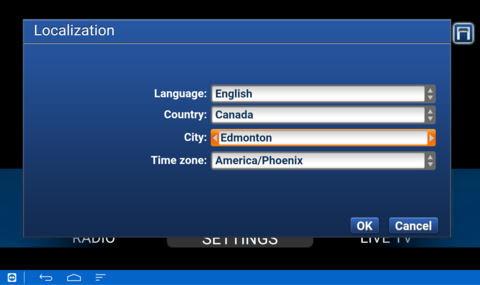
4
Select advanced settings (if available)
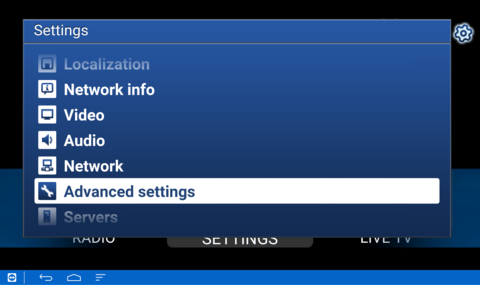
10
Click to the right to increase buffer size from 0 to 15, then select ok